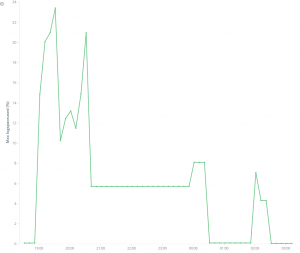This was my first Elastic.On conference and I really enjoyed it. Not everything was perfect, so let’s get a few minor “gripes” out of the way first:
- Some of the sessions that included customer stories were in a Q&A format with the questions being led by an Elastic interviewer. These sessions seemed all a bit contrived to me with very much a “sales” focus. Probably not the right type of session for a cynic like me to attend – I hoped to hear a bit more detail and less “Elastic are great!” or “Look how clever we are”.
- Sound quality in the larger rooms was very variable – you had to choose where to sit very carefully. Stage B was particularly poor in some locations despite many speakers around the room.
- Smaller session venues were difficult to hear in as the background noise from the open areas and the large venues tended to “drown out” the speakers in those venues.
- Restroom capacity was insufficient at times with long queues.
- 2.4 Ghz Wifi coverage was poor – it only seemed to be available in Stage B.
- Someone massively underestimated the number of buses required to get everyone to the party at the California Academy of Science.
The positives:
- The Android app for the conference provided great information. Kudos to the team that did that.
- The food and drink was plentiful and of great quality. The food trucks were exceptional in both general quality and the range of options available. The Maine Lobster roll I had on one day was quite exceptional.
- Speaker quality was overall extremely good – only one session did I leave early due to the speaker being quite poor – and that was only one factor in my decision to leave the session as the subject turned out to be not quite what I had hoped.
- Due to the international nature of the people involved, English was not always the speaker’s first language but in all cases their English and diction was extremely good.
- All the technical sessions I attended were very good and the upcoming features were really interesting. The whole stack is progressing and maturing rapidly.
- The Elastic guys were all very approachable, helpful and nice to talk to. The customers I met also had some interesting use-cases to share and I certainly discovered a whole new range of applications for the stack.
So overall, would I go again? Most definitely yes! This is a great set of products developed by what looks to be a great team of talented people. I suspect they will need a bigger venue next year though …