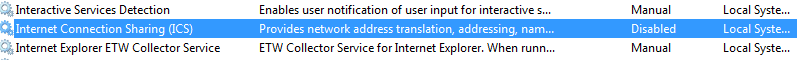Remember that to get correct formatting in server generated nVision reports you need to ensure the process scheduler config (psprcs.cfg) specifies UseExcelAutomation=1 in PeopleTools 8.5 versions. Without this setting, the output file will be OpenXML format – that will not run the nVision macros. As a result you will see the correct query data in the Excel output but it will lack most formatting.
Ref: Doc ID 1317246.1 on Oracle support details this, but the support document confusingly mentions 8.51 the in title even though the issue applies through to 8.53.