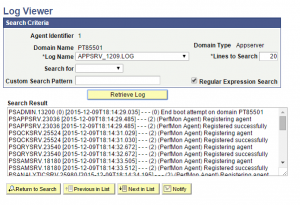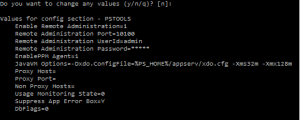In answer to my own question about whether you can search App Server logs using a RegEx, the answer is yes:
Nice. Note this is done via JMX and uses a Remote Administration user/password configuration within the application and process scheduler configuration files. The default values for the user and password are “admin” and “password”. You probably want to change that! They are set in the [PSTOOLS] section of the psappsrv.cfg configuration file:
The JMX user administration settings to use the log viewer are a little unwieldy in my view as it needs setting once per agent identifier even though the settings are at the [PSTOOLS] level in the configuration files. One per domain would have sufficed I think, but then I suppose a lot of people don’t even change that from “TESTSERV”.
This functionality still lacks the searching across application servers I would like – which is why I will continue using nxlog on Windows to ship logs to an ELK stack. For now anyway.
There’s no doubt this is useful though just perhaps a little immature at this point.